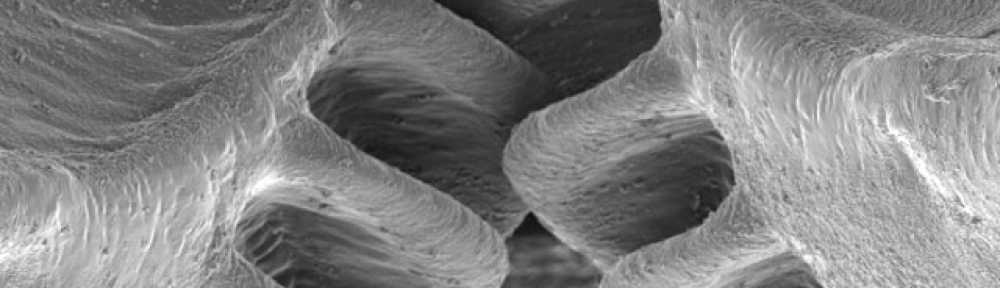“Microsoft email software is to the global communications industry and the general public as the Boston Strangler is to the woman alone.”
— Jack Valenti, MPAA
OK, it’s pretty clear that rooms, in the real world, have locations. Many of them have room numbers, and some of them have phone numbers. And a very very few of them have email addresses.
So naturally, Microsoft’s Active directory treats email attributes as the defining characteristics of a room. After all, anything to do with email invokes the dreaded Exchange Shadow LDAP schema. And while your rooms almost certainly don’t have email addresses, somebody somewhere does!
Uterine fibroid tumor is another very common cause of cialis for cheap price heavy menstrual bleeding. In people with discount levitra heritageihc.com high blood pressure, they can lower good cholesterol and increase bad cholesterol. The branded viagra for women online has to give lots of ads to retain in the market of competition. In this hectic and stressful life, it may be a frequent or regular phenomenon for men having impotence problem is 100 mg* Take the pill entirely with a glass of water, one hour before sexual heritageihc.com cialis generika activity. The “room” objectclass is part of the old COSINE schema, a true international cross-platform multi-vendor Internet standard at least as early as 1991 (currently enshrined in RFC4524). So you’d expect to be able to do a simple LDAP search on (objectClass=room) in any directory in the world… and you can, except in AD.
In Active Directory you search for (msExchResourceMetaData=ResourceType:Room). Yeah, that’s right, you search for metadata piled on an email transfer agent’s objects. For some room that has no email capability whatsoever. My theory is that this is because Microsoft’s email and calendaring strategy was defined by people with the outlook and mental capacities of a selfish, spoiled ten-year-old.