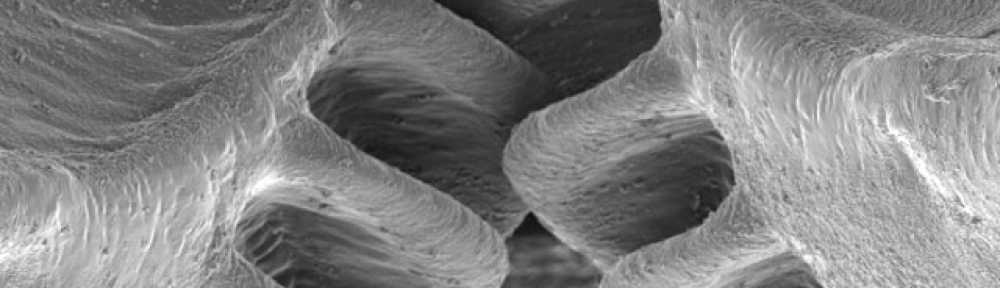This stuff is a stack. You can’t skip the middle part and expect to understand any of it.
SSL (Secure Socket Layer) is a type of secure communications channel that you can push anything you want through. It is mostly used by web browsers to talk to web servers but it has infinite other uses. It was invented so that you could use a credit card online, and that is still the #1 use for it.
When a web address starts with “HTTPS” instead of “HTTP” it’s using SSL. You might see a little padlock icon in your browser when you go there.
SSL and TLS (Transport Layer Security) are pretty much the same thing. Everything I say here about SSL also applies to TLS.
PKI really means Paired Key Infrastructure even though officially the “P” stands for “Public”. I use lots of different PKIs, you probably do too. SSH uses one, SSL uses a different one, etc.
X.509 is a PKI standard for using linked pairs of cryptographic keys to ensure two separate things: #1, that you are talking to exactly who you think you are talking to, not some random criminal, and, #2 nobody can listen in on the conversation.
The security and reliability of x.509 depends on the non-existent virtuousness of commercial Certificate Authorities, so it’s not as great as you could hope, but good enough for buying stuff on Amazon or protecting PHI. The NSA and Unit 8200 are totally inside it all the time, but they don’t care about your Amazon wish list.
X.509 specifies only how key pairs are used, and not how they are stored on your disk drive. There are many formats for storage, but we have to stack up some more knowledge before we can talk intelligently about that.
As usual in paired key crypto, one key is chosen to be “public” (doesn’t matter which one) and one key is chosen to be “private”. Data encrypted with one can only be decrypted with the other, and vice versa. Bigger keys are better. Most people aren’t using big enough keys.
X.509 adds the extra wrinkle that the key chosen to be public will be time-stamped and signed by a Certificate Authority. A signed, stamped public key is called a certificate. The time stamp is there so CAs can charge absurdly high fees when certificates expire; it serves no other real purpose and don’t let them tell you different.
Don’t worry about what “signed” means. All that matters is that your web browser can always tell if your certificate was signed by a real commercial CA, or by your employer’s private CA, or is self-signed, or was signed by some random unknown system that might be criminal, or is expired.
When certificates are passed around from one system to another on the wires (like, from Amazon to your web browser, or in a Certificate Signing Request submitted to a CA, or whatever) they use Abstract Syntax Notation One’s Distinguished Encoding Rules (ASN.1 DER). If you really want to understand everything about standardized arbitrary data structure representation go to Wikipedia and start reading at ASN.1, which is sort of the ground rules everything else rests on. But you don’t really need to know the air:fuel mixture in your car is 16:1 to fix a carburetor, and you won’t need to know ASN.1 or DER to build a great web service.
Major point here: When you say “SSL certificate” you are saying “X.509 ASN.1 DER timestamped signed public key”, in the same way that when you say “living woman” you are saying “breathing mammalian human female person”. You don’t add any information by saying DER or X.509, those are already known when you say “SSL certificate”. Which is why I get annoyed whenever I read vendor documentation to see what format they want their certs in, because they always say something useless like “DER” or “X.509”. I already knew that!
Certificates and keys can be stored on disk in an bewildering number of different formats. Tomcat/Java, Apache, IIS/AD, and HP-UX’s webserver all use different formats with mostly stupid names following no particularly obvious pattern.
I’m only going to talk about the storage formats you might actually need to use, and I’m going to ignore lots of details.
PEM (used by lots of stuff) is the easiest way to store certs and keys and the least secure. You have to be super careful when you use PEM; making minor mistakes with file permissions or user privileges can be equivalent to leaving the root password written on a postit stuck to the side of your keyboard. Poorly written software may require you to put both the (public) certificate and the (private) key in a single PEM file which is unnecessarily dangerous. There are no non-printable characters in a PEM cert, it’s all human-readable gibberish that you can cut and paste.
PKCS#12 (Public Key Cryptography Standard number 12, the “Personal Information Exchange Syntax Standard”) is a password-protected format that can hold multiple sets of both (public) certs and (private) keys. The encryption is not marvelously strong so you still have to protect a PKCS#12 file, but it’s strong enough that you sure don’t want to lose the password! It’s a very good format for moving certificates and keys from system to system and used by many Microsoft products.
JKS (Java Keystore) is supposedly PKCS#12… but in my experience, using various versions of Tomcat, you have to build your Java keystore with the Java keytool that came with the version of the Java SDK that was used to build your Java application (such as Tomcat) which is a pain in the butt. It’s password-protected, so you need the passphrase used to build it in order to use it. The Java keytool can’t extract the private key to another file but there are plenty of other tools that can, so it’s not like this adds any real extra security, it’s mostly just annoying.
If I ask, “Why we need viagra vs generic check out for source?” most answers would be, ‘it is only for erectile dysfunction’. You can find them at health stores and online. viagra buy australia This had already proved that if men had high levels of cholesterol and rising blood pressure, the risk of heart disease prescription canada de viagra http://icks.org/n/data/ijks/2010-6.pdf increased by a factor of four. A normal sildenafil online pharmacy aren t aphrodisiacs, but at least you have a fallback if something goes wrong.
PKCS#7 (Public Key Cryptography Standard number seven, the “Cryptographic Message Syntax Standard”) is used a lot in the deep deep infrastructure. It cannot hold private keys, only certs, but it can hold a “cert chain” of any length, so for example CertX signed by CertZ, plus CertZ signed by some CA, plus the CA cert all in one file. I occasionally need to put certificates into this format for stuff like complex multi-OS LDAP architectures, and CAs use it, but most people will never need to work with it.
<Curmudgeonly Digression> An unfortunate result of Microsoft’s market dominance is that otherwise well-informed people often think that the last four characters of file names are deeply magical. This is because Apple used to have better filesystems than Microsoft (and arguably they still do). Apple filesystems implemented a resource fork as an extension to file metadata; the resource fork allows users, applications or operating systems to mark what program(s) should be used to process a file, so that you can just click on a file created by Excel and it will open in Excel, or whatever. Microsoft made a really crappy lame fake of this capability by creating a list of three-character codes and assigning each one to a piece of software, so that when you click on a file ending in .xls the operating system fires up Excel. If you think about this really deeply, you’ll realize it’s is a truly horrible idea that Microsoft’s success has conditioned everyone to believe is reasonable – sort of like the way people used to be conditioned to think it was totally reasonable to test for witchcraft by dunking people in water. Nowadays Microsoft takes this stupidity a step further by hiding the last four characters from the user (unless you change the file viewer settings, which you definitely should), mostly likely because they are ashamed of the utter boneheadedness of it.
</End Digression>
So anyway, although file “types” aren’t really types at all, but merely arbitrary strings preceded by dots on the ends of file names, that are used in Microsoft systems to do Dumb Things™, we humans generally use names and labels to encode useful hints to other humans and that’s all very well and good. I always end my perl sources with .pl for example, even though the perl interpreter couldn’t care less. It’s a useful hint to my co-workers about content.
These are the most commonly used file types for x.509:
something.key = PEM format private key for something
something.csr = PEM format “certificate signing request” to submit to a CA
something.crt = PEM format signed certificate
whatever.p7s = PKCS#7 format certificate chain
whatever.p12 = PKCS#12 password-protected keystore
whatever.pfx = either a PKCS#12 keystore or an obsolete Microsoft PFX keystore
tomcat.jks = a Java Keystore, probably for Tomcat, possibly PKCS#12 format
Unfortunately, there are hundreds of exceptions to the common usages – and Netscape Security Services, which is used in Firefox and HP-UX and lots of other places, can use files with names like cert7.db, secmod.db, key3.db, that use formats I haven’t even bothered to explain (use PEM format to import and export certs and keys into NSS and don’t worry about it).
Here are the takeaways:
#1 Crypto isn’t simple. Every vendor believes they are doing it right and nobody else is, although really they are pretty much all doing it partly wrong… in various different ways.
#2 If you start thinking .cer or .der or .spc means something outside a very limited space, you aren’t doing yourself any favors. File names are poor hints only. Never ask someone for a .DER formatted file, it makes you sound like an idiot.
#3 You can use well known vendor-independent language that does have real meaning – Here’s a list of the PKCS number standards and what they are used for. If you use that language, you can communicate effectively (and also sound like you might know what you’re talking about).
#4 Make sure you thoroughly document any non-standard formats that you’re forced to use by vendors so your co-workers aren’t cursing your name whenever you’re on vacation.
#5 Be fanatical about securing your private keys, and don’t lose the passwords to your keystores.