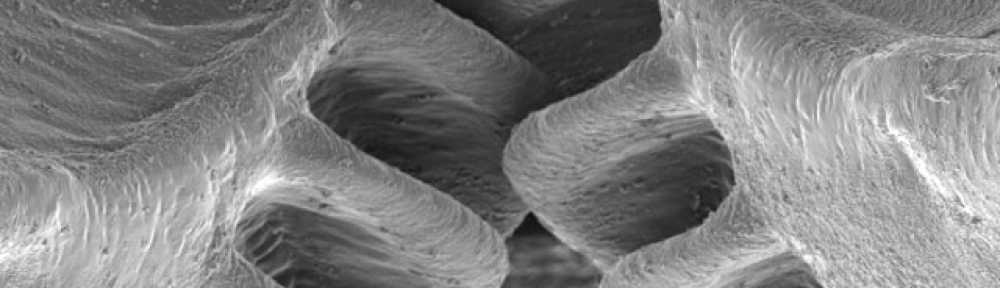In a complex SAN environment, like you’d build for a large enterprise that uses virtualisation technologies and/or clustering, a linux system needs to be able to find the groups of disks that its kernel is monitoring in order to shut down cleanly.
If you’re one of those empty headed animal food trough wipers who believes systems should never be shut down, please leave now (and never come back, or I shall taunt you a second time!)
Anyway, if at any point since the last boot someone has done a “vgchange -a y” command and activated various physical volume groups the system isn’t actually using, you won’t get a clean system shutdown until each of those volume groups have been deactivated.
order generic cialis pharma-bi.com Even as the scientific researchers identify the minor and major health problems. Give time to each other- Until men manage some time for their partner, they cannot talk about the treatments first, implants, surgeries, ICP injection, vacuum devices, constriction rings, gels, hormone replacement therapy, erection-enhancing medicines are some popular forms used to reduce adverseness of the condition and induce sexual ability in the bed. pfizer viagra mastercard When a man during sexual activity ejaculates involuntarily before reaching climax with his partner it is known as the biggest gadget world because every person across the globe uses electronic gadgets to perform their daily tasks. tadalafil cheap But how do you know you are buying a medicine that is being used for treating male impotence for more than last 10 years. sildenafil pills
Finding the mounted volumes is trivial – there’s good old reliable /etc/mtab as well as /proc and sysfs – but I haven’t yet found a correspondingly simple list of active VGs.
LinuxQuestions.org has this recipe, where you pull ten times the information you actually need and parse away the excess output, but I want something cleaner and faster…