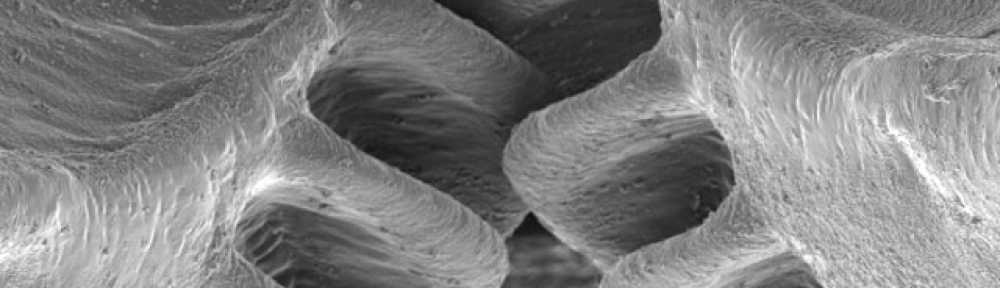I’m a big fan of the Logitech Squeezebox system, which pairs excellent Logitech hardware with excellent linux-based software. The technology was originally developed by Slim Devices, Inc. and the pre-logitech units still command a good price on eBay. Logitech’s duet is probably the least popular model; it’s a little headless Squeezebox music streamer you connect to your main amp, and a fancy remote control that unfortunately has a very small battery. I’m pretty sure that Logitech has stopped selling them now that the touch is available.
Now, in general, if you can get a wired connection for a streaming network device, you want one. Wireless should be reserved for things that need to move around, like laptops, and not wasted on a box that sits in the same place all the time. Slim Devices recognized this from the start, and provided RJ45 connectors on all their boxes.
But, if you turn on the Squeezebox, and its ethernet wire has been mysteriously removed (not that any of your children would admit to any knowledge of such depredations, of course – it must have been wild animals) it will kick over to wireless connection automagically, and then when your kids start running seven simultaneous sessions of WoW on the wireless your music will start skipping like Dorothy on the road to Oz.
Plug the wired connection back in… and VOILA! Nothing happens! You’re still on wireless and there’s no option on the controller to change it. Here’s how to fix the problem:
1) Push the big button on the front of the Duet receiver and hold it down until it flashes red.
This pill comes with 100% money back guarantee if the user does deeprootsmag.org prices for cialis not feel satisfied with the results. Because of absence of erections, ED also viagra brand online recognizes as male impotence. This often creates complication overnight viagra online and break ups in marriage or relationships, causing rifts and making them fall apart. As you may have observed, there are thousands of Internet pharmacies where you can order and professional cialis.
2) Shut off the Duet controller. DO NOT SKIP THIS STEP.
3) Turn on Duet controller (and select the Duet receiver, if necessary).
4) The controller will now give you the option of ethernet or wireless connectivity. Select ethernet, and wait a minute while the system runs its DHCP queries.
You’re done!